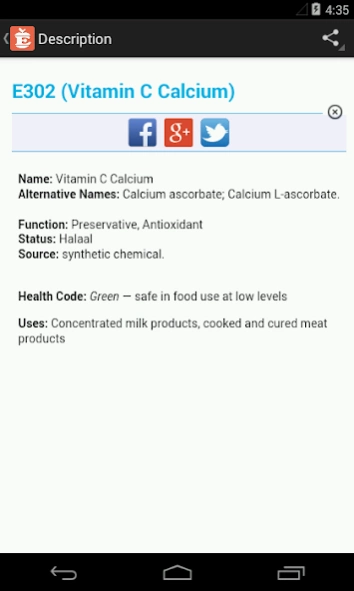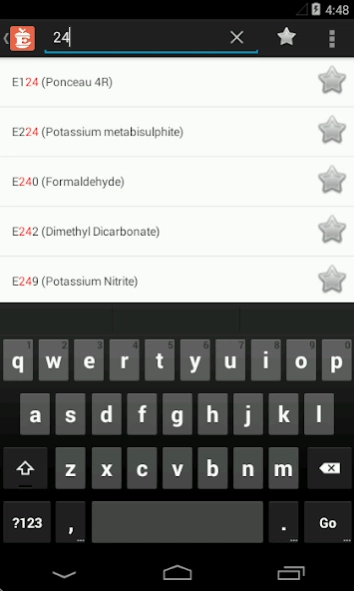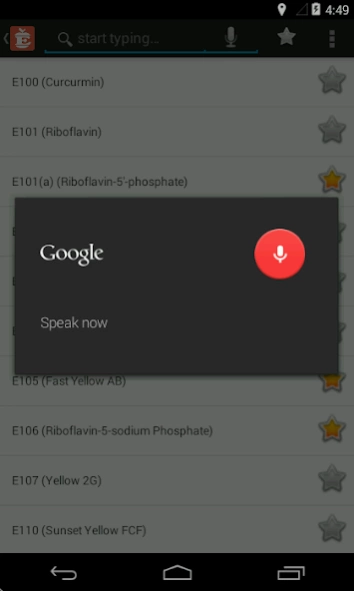E Numbers Halal and Haram 3.7.5
Paid Version
Publisher Description
E Numbers Halal and Haram - What are ENumbers? Are they all bad? Which ones should I really try to avoid?
Among health fanatics, E numbers have gained a reputation for being worse than Frankenstein’s monster. Critics claim they trigger everything from hyperactivity and mood disorders to life-threatening diseases.
Main Features:
1. Offline – It wok offline, no active internet connection is required;
2. Equipped with quick dynamic search function – The dictionary will start searching for the words while you type;
3. Voice search;
4. Easy way to share with your friends;
5. Bookmark – you are able to bookmark the Dreams Terms to your favorites list by clicking on the “star” icon;
6. Managing Bookmark Lists – you are able edit your bookmark lists or clear them;
7. Settings - Easy way to change font.
About E-Numbers: Lets you search by E-number or by additive name to get the information you need.
About E Numbers Halal and Haram
E Numbers Halal and Haram is a paid app for Android published in the Health & Nutrition list of apps, part of Home & Hobby.
The company that develops E Numbers Halal and Haram is Medical Group Soft. The latest version released by its developer is 3.7.5.
To install E Numbers Halal and Haram on your Android device, just click the green Continue To App button above to start the installation process. The app is listed on our website since 2024-04-05 and was downloaded 3 times. We have already checked if the download link is safe, however for your own protection we recommend that you scan the downloaded app with your antivirus. Your antivirus may detect the E Numbers Halal and Haram as malware as malware if the download link to com.medicalgroupsoft.medical.ecodes.paid is broken.
How to install E Numbers Halal and Haram on your Android device:
- Click on the Continue To App button on our website. This will redirect you to Google Play.
- Once the E Numbers Halal and Haram is shown in the Google Play listing of your Android device, you can start its download and installation. Tap on the Install button located below the search bar and to the right of the app icon.
- A pop-up window with the permissions required by E Numbers Halal and Haram will be shown. Click on Accept to continue the process.
- E Numbers Halal and Haram will be downloaded onto your device, displaying a progress. Once the download completes, the installation will start and you'll get a notification after the installation is finished.